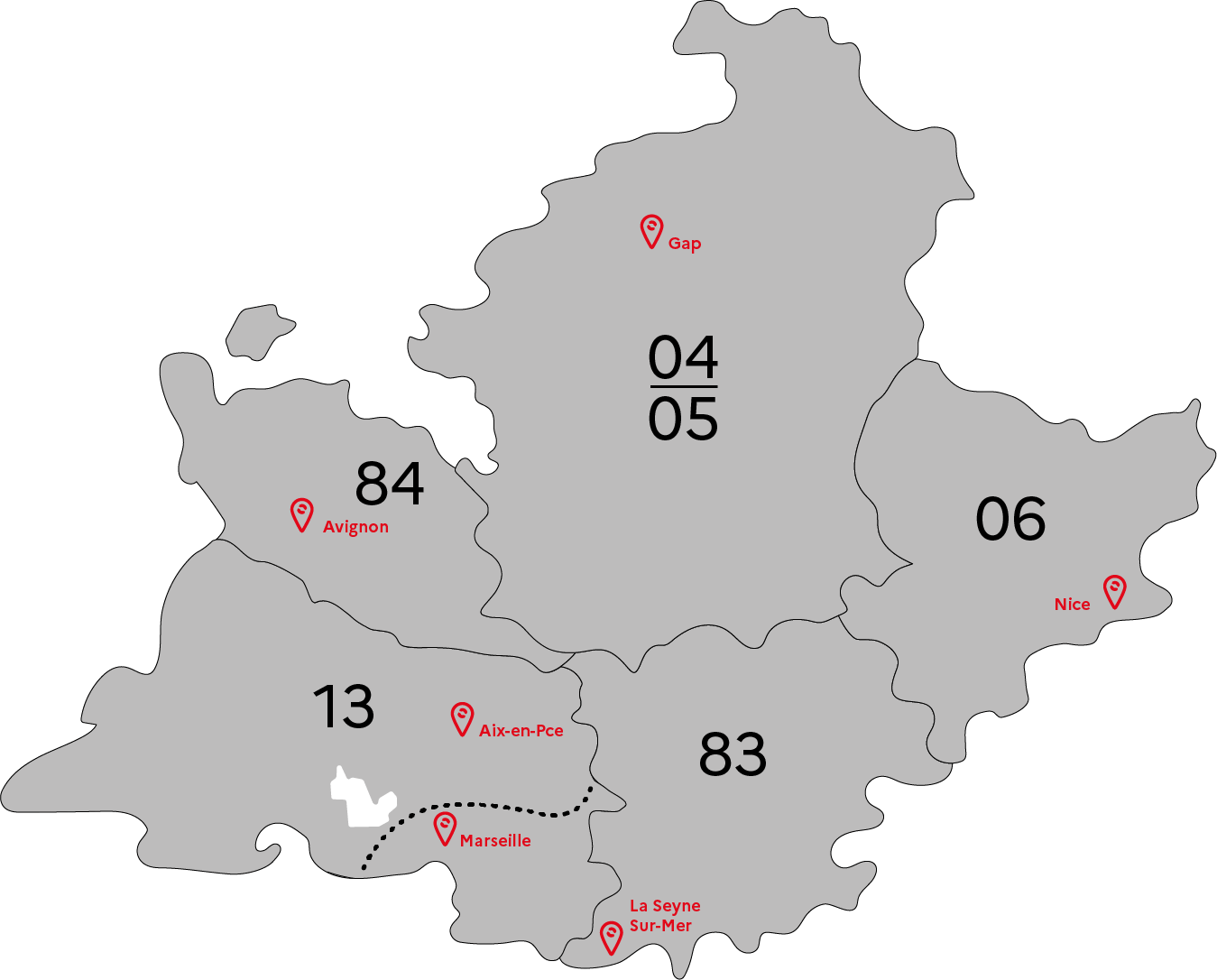To give the jobseekers concerned sufficient mastery of the necessary digital tools and functionalities:
- to organise their digital workspace
- to organise and effectively search for information on the net
- to simply formalise information documents of a professional nature reporting on an activity, information content, organisation, assessment, etc.
- the construction and simple formalisation of written communication documents required for the exchange of professional information by post or e-mail
- organisation, the management (time and rhythm) and archiving of electronic communication
- the simple presentation of an activity, a project or a report using POW
At the end of the course, a basic level (TOSA 550points) is expected in each of the software packages used: WORD, EXCEL, POWERPOINT, OUTLOOK and on DIGCOMP digital navigation and information search skills
Integration period:
Module 1 - Discovering and understanding how a microcomputer works: discovering the workstation, its resources, starting up the computer, accessing a programme, antivirus, passwords.
Module 2 - WINDOWS Discovering and using the environment: appropriating organisational tools, tidying and filing documents, searching for a file.
Module 3 - Communicating and searching on the WEB: browsers, URLs, hyperlinks, Google Business, secure pages, initiating a process, navigating a web page
Module 4 - WORD - Producing and formatting simple documents: typing and formatting text, inserting special characters, tabs, creating simple tables, creating and using templates, composing an illustrated page, printing, saving. Designing multi-page documents, managing headers and footers, working in outline mode, designing forms
Module 5 - EXCEL - Producing simple tables / making simple graphs: basic table environment and associated vocabulary, presenting a simple table, writing simple and/or conditional calculation formulae. Choosing a type of graph, customising its style, using the scale,...
Module 6 - POWERPOINT - Producing simple and elaborate presentations: knowing the conditions for a good presentation and creating it: texts, objects and graphic effects, organising and moving slides, using masks, integrating animations, inserting links and multimedia objects, managing transitions. Illustrating presentations.
Module 7 - OUTLOOK - communicating effectively and getting organised: using email, sending and receiving emails, managing recipients, managing and organising contacts (sorting, distribution list), inserting attachments, a signature, sorting and tidying emails, organising appointments using the calendar and tasks, using notepad, customising the display and menus.
- JOB SEARCH SUPPORT.
For each of Word, Excel, Powerpoint and Outlook it is possible to obtain TOSA certification at the basic level (TOSA 550 points) as well as DIGCOMP certification. Higher levels range from Operational (TOSA 551 points to 725 points) to Expert (TOSA 876 to 1000 points)
More information on this certification (RS6964, exact wording of the diploma, name of the certifier, date of registration of the certification) by clicking here.
Be a job seeker.
Somewhat good reading and writing skills.
.
10 people
For beneficiaries with disabilities: possible adaptation of training and certification methods, support from the GRETA-CFA's TH referent.
Positioning upstream of entry into training.
EN-certified teachers, Bac +3 trainers with significant experience in adult education.
significant experience in adult education, professional lecturers
Experienced trainers in the individualisation of learning.
Tests at the end of training (One-off assessment)
Positioning test and interview by appointment.
Interview by appointment.
Contact us to register for a meeting.
Take advantage of this refresher course to apply for a job in secretarial or clerical work.
Think about continuing your studies to complement your own skills: administration, accounting, etc.
Access for people with disabilities
Accessible to people with disabilitiesTrainees will have their learning path enhanced by obtaining a skills certificate specific to each training module (TOSA)
Satisfaction rate: 87.5%
GRETA-CFA Provence
GRETA-CFA Provence
FORPRO-PACA
Réseau Formation Professionnelle
de l'Éducation nationale
FORPRO-PACA IS HIRING
LINKS