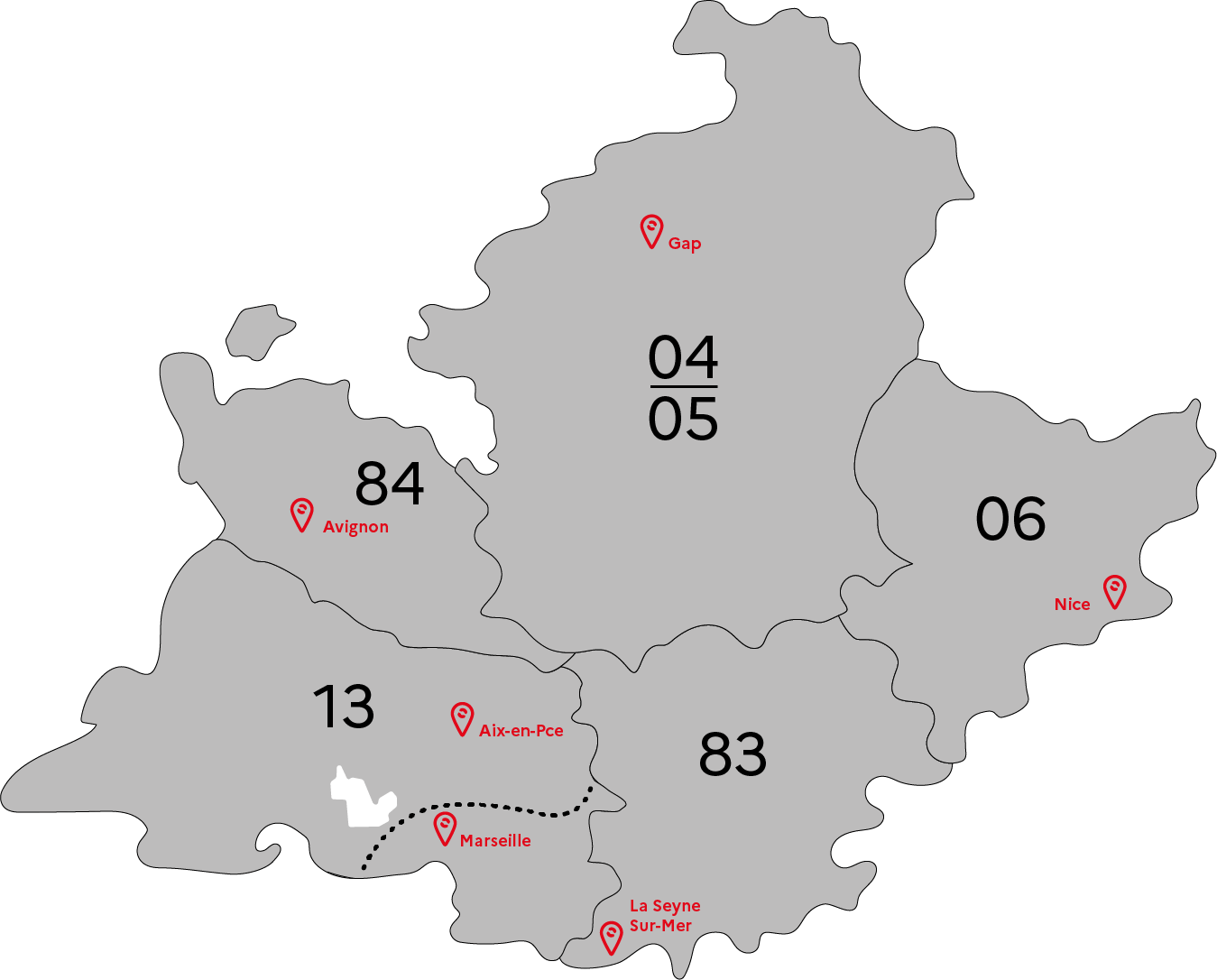The aim is to acquire the following vocational skills:
-Remember and name the various computer-related elements in their working environment: digital machines, computer alarm systems/Set up a computer, use a keyboard and mouse/Access the basic functions: word processing, e-mail, internet browsing.
Discovering the computer
- Identifying the hardware, peripherals and their functions (printer, scanner, speakers, Webcam hard drive, USB stick, microcard...) and types of connection (USB, Ethernet, Video, audio, wifi....)
- Discover the operating system, use the mouse
- Use the icons
- Discover the start menu; Starting / switching off the computer
Mastering basic techniques
- The different types of software
- Browsing content with the file and folder explorer
- Creating a text document, saving it, closing it, opening it, printing it, renaming it, deleting it
Mastering the basic techniques
- The different types of software, differentiating between operating and application software
- Browsing content with the file and folder explorer
- Creating a text document, saving it, closing it, opening it, printing it, renaming it, deleting it
- Launching an application; Working with windows
- Entering text and exploring keyboard features
- Using toolbars; Connecting/disconnecting removable media (hard disk, USB stick)
Managing folders and files
- Creating, renaming, deleting, duplicating files or folders; Moving files or folders
- The different extensions and properties of a file
Organising, customising and managing your computer environment
- Organising and customising your workspace for more relevant use
- Discovering the start menu and taskbar; Managing windows
- Using Windows Explorer and Windows Help
Assessment criteria
- The different computer equipment in the work environment are identified and named. The various basic elements of the computer workstation are identified and their functions described.
- The computer is started up correctly. The keyboard and mouse are used correctly in each of their different functions. - The basic functions of word processing, email and internet browsing are located and used.
More information about this certification (RS5080, exact wording of the diploma, name of the certifier, certification registration date) by clicking here.
Reading, writing and arithmetic. The areas of skills acquired are validated during the prior assessment and are capitalised on with a view to the Socle de Connaissances et de Compétences Professionnelles certification. A period of 5 years is allowed between the prior assessment of the skills acquired and the appearance before the certification panel.
Expert trainers in FLE, TRE, French, office automation, mathematics, etc.
Teachers certified by the French Ministry of Education, trainers with 3 years' higher education qualifications and significant experience in adult education, professional trainers.
Experienced trainers in the individualisation of learning.
Expert assessors in the observation and analysis of results (mastery of skills).
Attend the group information session on 20 November 2017 with the liaison form from the prescriber (Mission locale, Pôle emploi...) available for an individual interview during the day
Participate in a group simulation on 21 November
Participate in a feedback interview by individual appointment on 23 or 24 November.
Access for people with disabilities
Accessible to people with disabilitiesTransport
Ligne 1 Bis Ulysse
333 Miramas-Alpilles/Miramaris/Camus
331 Miramas-Cocteau/Alpilles/Miramaris/Camus
332 Miramas- Cocteau/Alpilles/Miramaris/Camus
472 Jean Moulin / Mongrand
436 Circuit Istres - Miramas
314 Miramas Camus/J
An individualised, modular system: the training modules can be combined to create a course tailored to each situation.
Learning situations based on real work situations
GRETA Ouest 13
GRETA Ouest 13
FORPRO-PACA
Réseau Formation Professionnelle
de l'Éducation nationale
FORPRO-PACA IS HIRING
LINKS